Forms in Framer, without limits.
Finally! Build custom forms in Framer with multiple inputs and full design control with ease.
Loved by 350+ brands


UNLIMITED INPUT FIELDS
Build bigger, better forms.
Need to build truly custom forms in Framer? Add unlimited input fields and enjoy creative freedom in your next project.

🚀
⛔
✅
🛠
⏱️

DESIGN CONTROL
Style everything, your way.
Cookie-cutter is out. Style your forms, your way. Customise everything, just like you would anything else inside the Framer designer.
INTEGRATIONS
Send your form data anywhere.
FramerForms lets you send your form data to almost anywhere. Simply pick another platform or URL to send form submissions to and it’s done!
SHOWCASE
Forms. Simply beautiful.
Forms in Framer have never been this stunning.
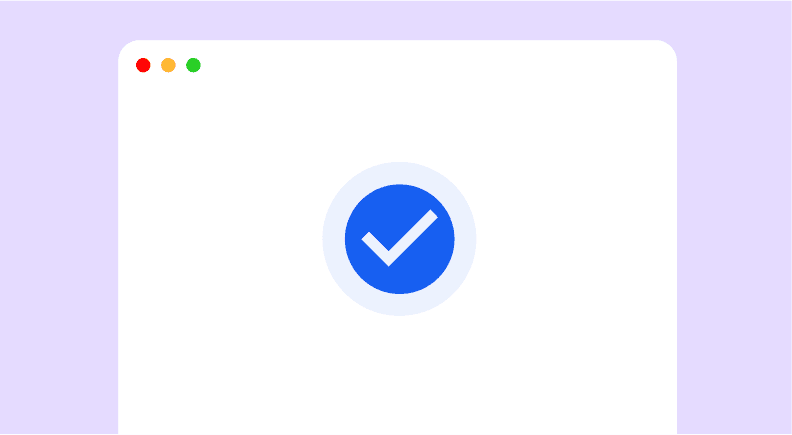
Redirect on submit
Send visitors anywhere once they've submitted your form.
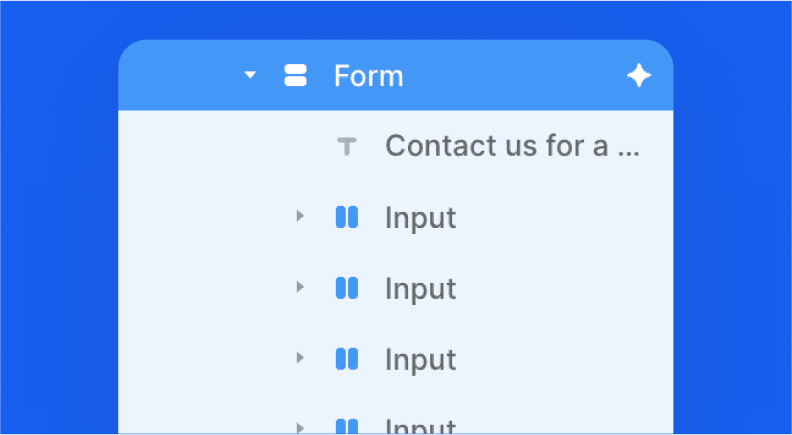
Build everything in Framer
This isn't an external tool. Build and control everything directly inside Framer.
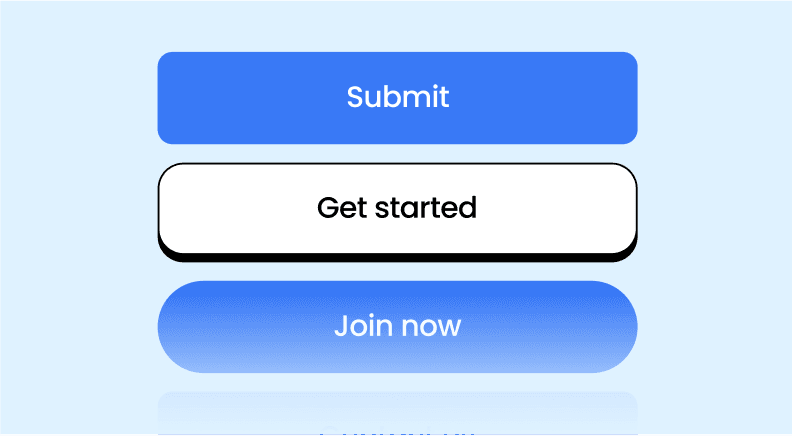
Required fields
Set fields to be required or not! Have more control over form submissions.

Drop it like a dropdown
Add a dropdown component to your form, whenever you need it.

Checkboxes for when you need it
Need someone to agree to your terms? There's a checkbox for that!

Create multi-step forms, easily
Create true multi-step forms in FramerForms, in minutes!
Build forms with 18 field types
EASY SETUP
Build custom forms in minutes.
No complex code, just simply design your form. FramerForms lets you build big forms with little effort.

FILE UPLOADS
NEW
Add file uploads to your forms
Let your users upload any file to your form in Framer. Customise & control everything.
Loved by 350+ customers
Get started
Finally! Build custom forms in Framer with multiple inputs and full design control with ease.
Basic (Life-time Access)
Build unlimited forms yourself, forever.
$89
$59
Build unlimited custom forms
Unlimited fields
Single website license
Customizable form styling
Includes all future updates
Pre-built form templates
Redirect on submission
17 form field types
Quick and easy setup
Walkthrough tutorials
+ more!
Pro (Life-time Access)
Build unlimited forms yourself, forever.
$150
$99
Includes file uploads
Everything in Basic plan, plus:
Collect file uploads in forms
Unlimited website license
Unlimited submissions
Includes all future updates
Walkthrough tutorials
Use for client projects*
RECOMMENDED
Need something custom?
We'll build and customize your form on your Framer website for you.
CONTACT US
A custom built form
Project done in 2-3 days
Custom integration
Life-time access
Dedicated account manager
Use for commercial projects
What the FAQ



























